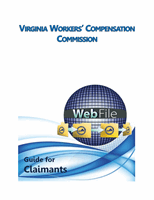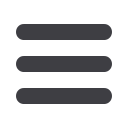

VWC –
WebFile
Guide for Claimants
24
6.
Click the “Next” button at the bottom of the page when complete.
7.
Review the “Claim for Benefits” and “Request for Benefits” sections to ensure
information is accurate.
8.
Attach any supporting documents such as medical treatment records or work
excuse slips. Medical records or bills are required for a hearing.
9.
Click the Disclosure & Agreement Form box.
10.
Click the “Submit” button.
11.
Confirmation note will be displayed.