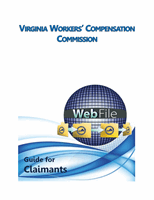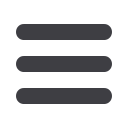

VWC –
WebFile
Guide for Claimants
26
4.
Select the “Upload Documents/Forms” tab.
5.
Review the “Instructions” section.
6.
Navigate to the “Upload a Filing” section which is located in the lower left
side of the “Claim Summary” screen. Note: There are three required
areas to be completed.