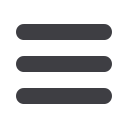

4
and their interconnecting cables. The logical topology, on the other
hand, refers to the route that different data will take across the net-
work, and can change depending on the source and destination of said
data. While these two are closely tied to one another, it is important to
realise that they are in fact different and equally important to consider
for a truly efficient, stable and expandable network.
Physical topology
It is generally better to consider the physical topology first in this case,
as you will generally be more limited on the physical topology due to
geographic considerations (ease of laying cable, distance between
sections/sites etc). When planning the physical topology it is important
to cater for redundant links. For this you will need to take into account
the type of redundancy you are going to run on the network. Some
manufacturers will have proprietary redundancies that only cater
for ring networks (as stated previously, it is recommended to avoid
these proprietary protocols where possible). In this event, installing
additional cables beyond those required for the ring is a waste of time
and expenditure.
On the flip side of the coin, installing too few cables to provide
proper redundancy can lead to issues in the future if one or more of the
cables does fail. Cost is also an important factor here, as the cost for
provisioning and laying cables can be extremely high depending on the
area in which they need to be installed. In some cases wireless links
could be considered, depending on various factors (such as available
line of sight, interference, distance and more).
A full discussion of wireless communication is beyond the scope
of this article; however, in short, wireless can be considered for
non-critical information. Although in some unique cases it may be used
for critical data transfer, this is not recommended as wireless is not
nearly as stable or reliable as wired communications. For applications
such as non-critical monitoring, wireless can definitely be a time and
money saver.
Logical topology
Once we have a physical topology in place, the next step is to start
planning the logical topology. The logical topology will be affected
by configurations such as VLANs, redundancy, multicast control and
routing (if required). The first step in planning the logical topology is to
group various devices around the network together into ‘communica-
tion groups’. In a nutshell, these are groups of devices that will need
to communicate with one another on a regular basis. For instance,
CCTV (Closed Circuit Television) devices on the network could all be
grouped together into one group, VoIP (Voice over IP) into a second
group and so forth. Alternatively one could group devices based on
physical location (e.g. all devices in substation A will be in one group,
devices in substation B in another group etc). Depending on the
network, one may want to group devices based on a combination
of these two components. For instance each substation could be its
own group, with subgroups for devices with different functionality.
While there is no set rule for grouping devices together, the most
important point to keep in mind is that devices that will be communi-
cating with each other constantly should be kept to the same group as
much as possible. It is possible to route information between the logical
groups (or VLANs); however, this puts increased strain on routing
hardware, and can lead to delays in data transmission as we get a
‘traffic jam’ (or bottleneck) at the routers interface to the network.
One also wants to avoid routing any critical, latency sensitive data
between VLANs, as once again this can add delays. At the same
time, however, not separating devices at all means that the network
will become very ‘noisy’ with background traffic, such as broadcasts.
While this traffic is essential to correct network operation, too much
background traffic means that critical traffic and relevant data may be
delayed. For this reason, it is important to find a balance when grouping
devices on the network. VLANs and proper traffic segregation are a
big component of the IEC61850 standards, and should not be taken
lightly. A well designed VLAN structure across the network will have
a significant impact on providing a stable and reliable network and,
next to topologies, is probably one of the most important components
to design correctly.
Once there is an idea of the devices that will be on the network and
how they need to be grouped, IP address ranges for each VLAN can
be considered. When dealing with IP ranges for a LAN, the selection
must come from the private IP address range:
-
10.0.0.0 to 10.255.255.255
-
172.16.0.0 to 172.31.255.255
-
192.168.0.0 to 192.168.255.255
These ranges of IP addresses are special in that they will NOT be routed
across the internet. This means that these private ranges are free to
use as they will never be exposed directly to the internet and thus we
will not run into an issue with duplicate IP addresses on the internet.
The different ranges are suitable for different networks depending on
(a) the number of hosts (end devices) required on the network and (b)
the number of sub-networks (different devices ‘groups’) allowed on
the network. Selecting the correct range in the initial design phase is
highly important, as changing an IP range at a later stage will generally
either involve some downtime or alternatively can be extremely com-
plicated (if downtime must be avoided) and will require a specialised
solution and additional hardware for the change. One wants to select
a range that caters for the number of devices in the initial network as
well as any future expansion. At the same time, one needs to make
sure that different subnets will be separated correctly and that the IP
ranges comply with any requirements for the network. For instance,
the new network design may be part of a larger network and thus you
may be assigned an IP range to use. In this case care must be taken
not to interfere with other ranges on the network, while still using your
(limited) range to cover all current and future device requirements.
This will be done by subnetting (dividing) the given range into smaller
subnetworks. Generally these will correspond to the VLANs used, as
in order to route between different VLANs they need to be assigned
different IP subnet ranges. Properly splitting and allocating a subnet
to cater for an entire network or network segment is an involved
process and should not be undertaken by anyone without a working
understanding of IP ranges, routing and VLANs.
As an example
A hypothetical new utility company for South Africa is in the process
of setting up control centres and substations and has decided to
use Ethernet as the communications technology to link all these
different sites. The plan is to use a large IP subnet range for the entire
55
ENERGY EFFICIENCY MADE SIMPLE 2015

















