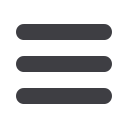

4
country-wideWAN (Wide Area Network) and then split this larger range
into 10 subnetworks, one of which will be used for countrywide admin,
with the nine remaining to be split amongst the nine provinces. A differ-
ent group of engineers is in charge of each of the provincial networks.
As long as each engineer does not use IP addresses from outside of
his/her allocated range there will not be an overlap, so the different
groups do not have to consult constantly with one another regarding
the IP design. (Note that this does not take into account the company
standard etc for the network design, but does give a basic example
of how IP subnetting works). A single provincial network’s IP range
may then be split into smaller subnets for different processes (VoIP,
control, CCTV, monitoring etc.). This would generally be an acceptable
level of subnetting to provide a stable and clean network. Splitting
up these subnetworks much further may start to cause problems as
more and more data has to be routed between the different subnets.
Also it is important to note that each time a network is subnetted
we lose two usable addresses (due to the way Ethernet works these
addresses become special addresses for the subnet that cannot be
assigned to actual end devices), another reason not to overly subnet
the network, as eventually one may run out of addresses to be used
for end devices.
Once these major points have been covered, we should have a
good foundation for planning other components and functionality on
the network. We have an idea of the physical and logical topologies
for the network, as well as the addressing (IP ranges) and VLANs that
must be implemented.
This means that we can start to plan some of the other parts of
the network, such as the specific redundancy and various traffic control
aspects. In some cases these may simply be an added functionality
or a way of easily monitoring the network, in other cases they may
be critical to the correct running of the network. Which parts should
be considered critical and which are simply ‘added extras’ will depend
on the network itself and the requirements thereof.
Redundancy
One of the most critical functionalities to be considered on any mission
critical network is redundancy, which we have mentioned in passing
in the course of this article multiple times. However, redundancy is
important enough that we will go over it in more detail here. Redundan-
cy means that the network caters for certain failures, such as cables
breaks or hardware failure. In the event of a failure, the redundancy
mechanisms in place will attempt to ‘recover’ the network to a point
that communications are not interrupted, thus allowing the failure to
be addressed without the need for the entire network to be brought
to a standstill. These recoveries need to happen extremely quickly,
especially in the context of communication networks for SMART grids.
A loss of communication between sites, even for a second or two,
can lead to devices automatically shutting off the flow of electricity
on portions of the grid as a matter of safety.
Cable redundancy
There are many different types of redundancy; however, generally
when people speak about redundancy relating to a communications
network (without explicitly stating the type of redundancy) they are
referring to cable redundancy. Before we look at the different cable
redundancy mechanisms available, let us look at why they are needed
on an Ethernet network.
Consider the basic network (see
Figure 1
) - assume this hypo-
thetical network is not running any form of cable redundancy yet. If
PC A needs to establish communications with PC B, A will start by
sending a type of message called an ARP request (Address Resolution
Protocol). This is an example of a broadcast packet, meaning that rather
than a specific device/s as its final destination, this message will be
broadcast or sent to every device on the logical network. Note there
are other ways of generating broadcasts, as well as multicasts (which
are similar to broadcast in regards to the requirement for redundancy).
For this example we will just look at the most common broadcast, an
ARP request, as we are more concerned that it is a broadcast rather
than the actual details of the message being broadcast.
PC A will send this broadcast to Switch A, which then propagates
the message out of every port it has active except for the port on
which it received the broadcast. So, Switch A sends to both Switch
B and Switch D. The message received by Switch B is sent on to
Switch C (again, it sends out of every port except that on which it
received the broadcast). Switch C sends that message to PC B and
to Switch D. PC B then responds (directly to PC A, so this message
is not a broadcast) with its machine address, and unicast (one-to-one)
communications can happen between the two PCs. Let us not forget
that in the meantime, Switch C would have sent the broadcast on to
Switch D, which then passes it back to Switch A, and the whole cycle
begins again. We can see quite clearly, with this physical loop on the
network, that our broadcasts will effectively continue circling the
network indefinitely. As more and more broadcasts are introduced to
the network, this erroneous traffic keeps building up, to a point where
the communications links and devices are so busy transmitting this
‘waste’ information that normal and critical data is not able to ‘fit’ on
the network. In fact these broadcast storms, as they are known, can
be so severe as to hang up end devices such as PLCs and older PCs
or servers as all of their processing power is taken up having to inspect
the packets generated by the broadcast storm.
The basic point described is that:
Ethernet does not like loops!
The simplest solution is to remove one of the cables, thus breaking
the loop and interrupting the broadcast storm. In this case each device
on the network only receives the broadcast packet once and then it is
done, rather than storming around the network indefinitely.
Figure 1: Basic ring topology without redundancy activated.
PC A
1
1
1
1
2
2
2
2
PC B
Switch A
Switch B
Switch C
Switch D
56
ENERGY EFFICIENCY MADE SIMPLE 2015

















