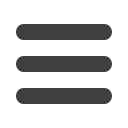

17
eBills are a fast and convenient way to receive your bills each month.
No need to shuffle through payee information or access each individual
payee’s website to pay your bills—you can get it all right here and never
miss a payment!
1.
To begin setting up a payee for eBill services, click the box labeled Options. A new
window will descend from the payee section.
2.
Select Your Bill (eBill) from the menu options.
3.
Learn more about eBills by clicking this link.
4.
From the drop-down menu, choose the typical billing cycle that pertains to your
payee. This can be once or twice a month, or even annually. Next, enter your
User Name and Password associated with your account on the payee’s website.
5.
Click the Get your eBill delivered here when finished.
















