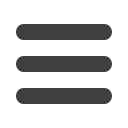

20
Keep your bill pay funding accounts updated to maintain peace of mind
and ensure that all payments being made are processed correctly.
1.
To begin, click the link Manage funding account(s) located in the lower
right-hand options menu panel.
2.
You will then be directed to a new screen where you are able to view current
accounts. Select the Edit or Delete links to modify your preferences.
3.
Click
Add
an account to begin including a new funding account.
4.
In the next window, provide the financial institutions name, account and routing
numbers. Click Add account.
In 2-3 business days, you will be asked to verify the new addition.
Two small deposits (less than $1) will be made to the new account.
Check your account and note the amounts deposited. The bill
pay accounts screen will then provide a link next to the new
corresponding account. Click this link and enter the amounts of the
deposits. If they match our expected values, your new account will
be activated.
















