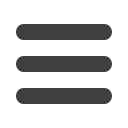

19
Quickly view a list of payments that have been made and those that are
scheduled. You can also view the details of a payment and modify or
cancel a scheduled payment.
1.
To begin, click the link View payment history.
2.
You will then be directed to a new screen. From the top, notice you are able to
download or print payment history for your records.
3.
Quickly search through history by entering a payee or key words in the space
provided. Click Filter to search using your credentials.
4.
A window will show your payment history, detailed with the send date, payee,
amount, confirmation number and status. At the end of each history entry,
you may edit or cancel a scheduled payment. Click the magnifying glass to view
additional details or attach a note or memo.
















