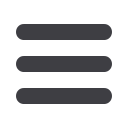

1
DISCLAIMER:
Concepts, strategies and procedures outlined in this guide can and do change and may not be applicable
to all readers. The content in this guide is not warranted to offer a particular result or benefit. Neither the
author/publisher, nor financial institution shall be liable for any damages arising out of the use of this guide,
including but not limited to loss of profit, commercial, special, incidental or other damages. For complete
product and service information, please refer to the terms, conditions and disclosures for each product and
service.
*Note:
Mozilla Firefox and Google Chrome have very rapid release cycles. Because of this, the
certified versions of the internet browser, which was live at the time of the most recent release, can only be
guaranteed for compatibility.
© 2017 Murphy & Company, Inc.
Published by Murphy & Company, Inc.
Portions ©2012 Bottomline Technologies, Inc.
13610 Barrett Office Drive | Suite 206
St. Louis, MO 63021
www.mcompany.comMicrosoft, Microsoft Money, Windows, Excel, and Internet Explorer are registered trademarks of Microsoft
Corporation. Firefox is a registered trademark of the Mozilla Foundation. Chrome is a registered trademark
of Google. Quicken and QuickBooks are registered trademarks of Intuit, Inc. Macintosh and Safari are
registered trademarks of Apple, Inc. Acrobat and Reader are registered trademarks of Adobe Systems
Incorporated in the United States and/or other countries. THIS PRODUCT IS NOT ENDORSED OR
SPONSORED BY ADOBE SYSTEMS INCORPORATED, PUBLISHER OF ACROBAT READER.
A Quick and Easy Guide to
Commercial Online Banking
Welcome to Commercial Online Banking! You may access your accounts
24 hours a day, 7 days a week—anywhere an Internet connection is
available. This guide is designed to help you navigate through the online
system. By utilizing our system features, you’ll find you are able to reduce
the amount of time spent managing your finances.
We offer a sophisticated set of online tools that can be customized to suit
any business, ensuring your cash balances are constantly working hard
for you. Our online features will give you an unprecedented level of control,
freedom and flexibility.
Thank you!
Anti-Virus Protection Info
In addition, Capital Bank would like to remind you to keep your business account information protected
simply by keeping your anti-virus software and firewall protection updated. You can secure your computer
and personal information by utilizing commonly used anti-virus software such as Norton or McAfee. Please
visit our website at
capitalbank-us.comfor additional security information. If you have not recently updated
your computer, please make a note to do so for extra protection. If you feel that your account information
has been compromised, please contact our Customer Service Center at 1-800-639-5111.














