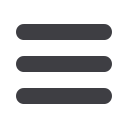

9
* Specific features may behave differently based on vendor, core or device.
Logging In
continued ▶
4
A confirmation message appears when your information has successfully saved.
5
Tap
Log In
to continue.
6
Then you are presented with a verification question for added login security.
Enter the answer to the verification question within the provided space. Tap
Enter
when finished. You are now successfully logged in!
















