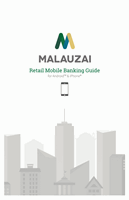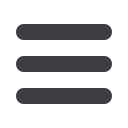

28
Picture Pay – Recurring Payments
Scheduling recurring payments is an added convenience when paying bills that
occur frequently—they automatically pay themselves!
1
Tap the
Pay an existing bill again
option from the main Picture Pay screen
to initiate a recurring payment.
2
Next, tap the
Pay From
required field and choose the debit account from the
account list.