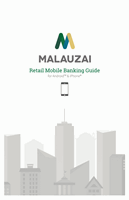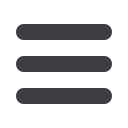

34
Picture Pay – Add a Payee
Before you can pay a bill with mobile banking, you must set up payees. Payees are
an individual or company that receives a payment. When using Picture Pay, your
payment voucher information must be identical to the payee you set up.
1
Tap the
Payees
option from the main Picture Pay screen to add a new payee. On
the next screen, tap the
Pay From
required field to assign the debit account.
2
Next, tap the debit account from the account list.