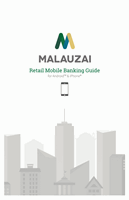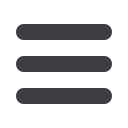

35
Picture Pay – Add a Payee
continued ▶
3
Enter the payee name, payee nickname and account number. Scroll down
to enter the address for the payee, including the city, state and zip code.
Tap
Submit
when finished.
4
A message is received confirming that the new payee information has
successfully submitted.