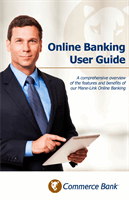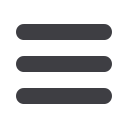

32
Settings
Security Alerts
Security Alerts allow you to enable specific alerts to keep you informed of changes
to your account and online profile. Alerts can be delivered via Secure Message within
Online Banking, SMS text message and phone call.
To Edit Security Alerts and Delivery Preferences:
Click on the
Alerts
tab, Click on the
>
Next to
Security Alerts
.
1.
To activate an alert, click the
On/Off
button that corresponds with the
appropriate alert.
2.
To edit delivery preferences, click the
Edit Delivery Preferences
link at the top.
3.
Enter the contact information for your preferred delivery method.
4.
Click
Save
when finished.
5.
If an option is grayed out, you are not able to edit or disable this alert.