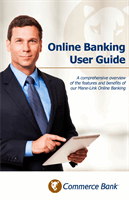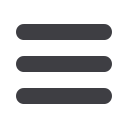

34
In Account Preferences you can select name and viewing preferences for your Online
and Text Banking accounts.
Settings
Account Preferences
To Setup or Change Your Account Viewing Preferences:
Click on the
Account Preferences
tab.
1.
For
Online
, you can customize your account display names and choose the order
preference for viewing.
2.
When you are happy with your choices, click
Submit.