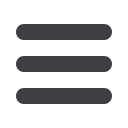

14
Once you have received the micro deposits, Click on the
Verify External Account
tab.
1.
Click
Submit
. You will be directed to a new window.
2.
Select the Account
you would like to verify.
3.
Enter the amounts of the micro deposits. Click
Submit
.
2.
You will then be asked to verify the two micro deposits made to the new account
to prove ownership.
To Verify an External Account:
Transactions
Verify an External Account














