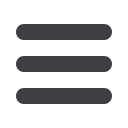

16
Once you set up your payees, it’s easy to pay your bills quickly. When you click on the
Bill Payment
tab you will see all of the payees you have established to date.
To Get Started with Bill Payment:
Click on the
Bill Payment
tab.
1.
Select the Account from which you would like to pay a bill.
2.
Fill out the required information on the left side panel including:
Amount, Delivery Method and Date.
3.
After you have verified the information, click
Send Payment
.
Bill Pay
Getting Started














