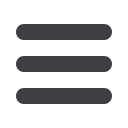

15
Using Online Banking with Greater Iowa Credit Union, you can initiate a stop check
payment request from any device. Visit
Online Activity
to review the status of your
request. The stop payment will remain in effect for six months.
See our Fee Schedule
for applicable fees.
To Initiate a Stop Payment Request:
Click on the
Stop Payment
tab.
1.
Select request type; single
or multiple checks.
2.
Select an account, check
number, and other
requested information;
click
Save
after entering
the information for each
field.
3.
Click
Send Request
.
Transactions
Stop Check Payment














