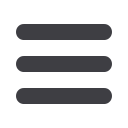

GAZETTE
DECEMBER 1988
So you're thinking of buying
a computer . . .
One of the most daunting tasks
that faces people in business today
is that of buying a computer
system. What brand should you
buy, has it got enough memory, is
the hard disk big enough, is it fast
enough, etc. These are questions
t hat wou ld be asked prior to
purchase by a person who knows
their homework but what of the
guy who does not?
When the average person hears
R AM
or
MEGABYTES,
or
HERCULES, usually they keep quiet
and agree w i th whoever knows the
b i g g e st wo r d. It is h owe v er
important to note that a computer
is quite a stupid device in its own
right. It's you who will make the
computer intelligent by feeding it
every day w i th its food, i.e. data.
DATA is anything that you need
to store on your computer, e.g.
names, addresses, phone no., etc.
Your computer will store all these
items nice and neatly on your hard
disk, a devce we will come back to
later. But before we go further, it
should be stated that the most
important item w i t h regard to a
computer system is the software.
SOFTWARE is t he p r og r am
wh i ch will be loaded onto your
computer. Some people think that
all you do is buy your computer,
t u r n it on and s t a rt t y p i n g.
Unfortunately this is not the case
as you will need a SOFTWARE
PACKAGE t o store your data
correctly in order for you to retrieve
it properly. It is like a bridge across
a
d i v i de,
w i t h o u t
w h i c h
commun i ca t i on cannot be made.
Once the software is loaded you
can start your data entry all of
wh i ch will be stored on your hard
disk.
The HARD DISK is the device
where bo th your programs, data,
and maybe a f ew games will be
stored. This is fixed to the machine
and cannot be handled by the
owner. It usually comes in a 20
Megabytes size but can be larger.
This term 'MEGABYTES' means
millions, so you have 20 million
bytes of storage space on your hard
disk. The easy way to describe a
BYTE is, that ever character would
need one byte of space to store it.
Thus 20 Megabytes would store 20
million letter " A " s. Easy, no!! You
will also have what is called a
FLOPPY DRIVE, where you will
place floppy disks.
The FLOPPY DISK can be
handled by the owner but this must
be done carefully. FLOPPY DRIVES
can store a variety of amounts,
from 3 6 0 , 0 00 bytes to 1.44 Mega-
bytes of data. The floppy drive
wo u l d be used to load your
programs on to the hard disk. But
most importantly they are used to
make security copies of your highly
confidential data stored on your
hard disk. Some people are under
the illusion that a hard disk is
indestructable — a mistake that
has been made by many a novice
and even some veterans in the
computer industry. I warn you now
and don't say you were never told,
"Do your
backups".
RAM does not mean to run
somebody down. This is where
your programs reside temporarily
after loading t hem from the hard
disk. When power is sw i t ched off
you will lose everything that is in
memo ry or RAM unless you have
saved it to your hard disk. So don't
think you can just sw i t ch your
computer off when you feel like it.
Exit your programs properly.
Data, as you may have gathered
by now, must be entered through
the keyboard wh i ch is almost
identical to a typewriter keyboard.
All activity is displayed to you on
your monitor, either monochrome
(black and white) or colour.
O.K., so you come in t omo r r ow
bright and early. Put the coffee on
and read
The Times.
N ow i t 's
computer time so you t h r ow the
power sw i t ch on. The first thing
that happens is the screen lights up
and some data is displayed. This
first piece of data is of no concern
to you. The computer will run some
internal diagnostics for a while and
will then access the Hard Disk and
then show the 'C' prompt on the
screen. This means that your hard
disk has booted successfully and
it's name is C. At this point you will
enter your program name, wh i ch
you should already know, and Hey
Presto, your computer springs into
action. Your floppy drive, by the
way, wou ld be referred to as 'A'.
With your program displayed on
the screen the options are yours.
You will probably want to add data
or retrieve and edit existing data.
After all this trauma you might
like to get a hard copy of some files
or even send a letter. The PRINTER
usually has t wo leads attached to
it. One for the power, the other
connects directly to the computer
and your data is transmitted along
this. You will probably have created
some documents on your computer
by now, so go to the print options
and select print. Your printer
springs into action and spits out
your finished document.
This was a very general des-
cription of what your computer
does and what some of the jargon
means. I hope you will have found
it of some benefit.
Good luck for the technical
future.
COLM T. STAFFORD
Managing Director
E.R.S.
269
















