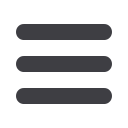

Everyone at some point in their interaction with a Computer
has used the functions of Cut, Copy and Paste. I have said in the
past that those functions are not always your friend since you
can inherit “Extra” stuff that may cause some confusion.
Anything you copy goes to a function called the “CLIPBOARD”
where whatever was Copied or Cut sits until you choose to Paste
that information into a different location. It is usually a “One
and Done” item. Meaning, once you can copy something and
paste it as many times as you want until you use the function again. With the Office Clipboard,
you would be able re-use elements that have been copied prior (up to 24) between the Microsoft
Office applications.
It does matter what Microsoft operating system you are using as well as what version of Microsoft
Office since it has changed between Windows XP, Windows 7,8 and now Windows 10. For this
article I will only talk about Microsoft Office 2016 and Windows 7. I will just talk about Microsoft
Outlook 2016 since pretty much everyone has that running continually throughout any given day.
**It is important to note, that the Microsoft has provided you the “SNIPPING TOOL” to assist in
capture sections of anything visible on your screen and at the operating system side of things is what
many have been using to enhance the Cut, Copy, Paste needs. As it pertains to Microsoft Office you
will find the same options outlined here in Word, PowerPoint and Excel.**
Keyboard Commands:
CTRL+X = Cut
CTRL+C = Copy
CTRL+V = Paste
CRTL+Z = Undo
CTRL+Y = Redo
THE OFFICE CLIPBOARD VS. THE SYSTEM CLIPBOARD
After you exit all Office programs, only the last item that you copied stays on the Office Clipboard. When
you exit all Office programs and restart your computer, the Office Clipboard is cleared of all items.
The Office Clipboard is related to the system Clipboard in Microsoft Windows in the following ways:
• When you copy multiple items to the Office Clipboard, the last item that you copy is always
copied to the system Clipboard.
• When you clear the Office Clipboard, the system Clipboard is also cleared.
• When you use the Paste command, the Paste button, or the keyboard shortcut CTRL+V, you paste
the contents of the system Clipboard, not the Office Clipboard.

















