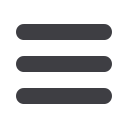

23
I T S E R V I C E C A T A L O G • F Y 2 0 1 6 - 2 0 1 7
1. Place routine issues and non-critical requests on the Help Desk. (i.e.,
security requests, login issues, requests for desktop client software,
request for reports).
2. Look to your functional ERP business analyst in IT for enhancements,
set-up configurations, and business process reviews.
3. Do not wait to report an incident and report it using the incident
response guidelines on the following page.
How can you help?
»» Financial/Purchasing Analyst: Kenny Thompson, 336-373-7630
»» Human Resource Analyst:
Ja’Tia Brown, 336-373-2129
»» Kronos/Payroll Analyst:
TBD, 336-373-3768
Enterprise Solutions
(continued)
The Enterprise Solutions team
is subject to the following
Incident Management Model
which includes four main areas:
• Incident entry
• Qualifying
• Research
• Resolution
Severity levels:
Each incident must have a severity level assigned to it and the severity level must be
provided as part of the information provided to log an incident. You should use the
following table of definitions as a guide for assigning a severity level.
Severity
Level
Description
Examples
1
Production
System Down
Your production system or database is available, but a critical application
failure has occurred and business processes are halted. There are no
workarounds available.
2
High
A critical business process or Subscription Software is impaired, causing
a serious disruption of a major business function and is causing a serious
impact on daily functions or processing, and there is no reasonable
workaround.
3
Medium
Non-critical issue occurs with the Subscription Software. You are able to
run the Subscription Software, and there is an acceptable workaround for
the issue.
4
Low
An inquiry or low impact issue that does not require immediate attention.
This includes cosmetic issues on screens, errors in documentation, or a
request regarding use of the Subscription Software.
5
Suggestion for
Enhancement
A suggestion is made for enhancing the Subscription Software by adding
new features or improving existing features.
City of Greensboro
33
FY 15-16 IT Service Catalog
The Enterprise Solutions team is subject to the following Incident Management Model
which includes four main areas:
•
Incident entry
•
Qualifying
•
Research
•
Resolution
Severitylevels:
Each incident must have a severity level assigned to it and the severity level must be provided as
part of the information provided to log an incident. You should use the following table of
definitions as a guide for assigning a severity level.
Severity
Level
Description
Examples
1
Production
System Down
Yourproduction system or database is available, but a critical
application failure has occurred and business processes are
halted. There are no workarounds available.
2
High
A critical business process or Subscription Software is
impaired,causing a serious disruptionof amajor business
function and is causing a serious impact on daily functions or
proce sing, and th re is no reasonable work ou d.
3
Medium N n-critical issue occurs with the Subscription Software. You
areabletoruntheSubscriptionSoftware,andthereisan
acceptable workaround for the issue.
4
Low
An inquiry or low impact issue that does not require
immediate attention. This includes cosmetic issues on
screens, errors in documentation, or a request regarding
use of the Subscription Software.
5
Suggestion for
Enhancement
A suggestion is made for enhancing the Subscription
Software by adding new features or improving existing
features.
Resolution
•
Issue fix if applicable
•
Recommendations
•
Workarounds
Research
•
In-depth troubleshooting
•
Issue reproduction
•
Rootcauseanalysis
•
Debugging
Qualifying
•
ValidateIssue
•
Collectnecessarydata
•
Searchknowledge base
•
Reproduction
Incident entry
•
Via portal
•
Via phone
Incidentmanagement
•
Update of the incident
•
Request for information
•
Prioritization of incident
•
Detailed documentation throughout
lifecycle of incident
Response time
Resolution time


















