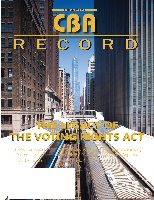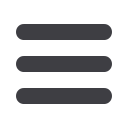

With some planning it is quite possible to use
many operating systems on many devices and
work from a combination of these devices as
the situation demands.While more storage can
be purchased for mobile devices, the best plan
is to identify the one machine, whether it be a
local PC or Mac or cloud file storage, where all
information is stored so that it can be easily
backed up and replicated when a new device is
added. The choice is yours!
CBA RECORD
51
continued on page 54
have lots of choices and options to work
with practically any operating system, with
apps, mobile web, and installs all at the
ready. But what about the other products
you rely upon to get work done at the
office? The integration and app availability
begin to narrow, though you can still get
plenty of work done if you plan accordingly.
If you are using a web-based practice
management system (PMS) you are
accessing and working with files through
a browser. Smaller screens may make this
tedious, so you will want an app - if it
is available. While the PMS may have a
mobile friendly version or an iOS app, they
may be more limited in their functional-
ity - as many native apps are. Most of the
cloud based PMSs do not have a native
Windows or Android app. You will need
to decide what you need to do on those
systems when you are not at your primary
machine to ensure you can work on what
you need to, when you need to.
While you can access and save files
easily from most cloud file storage hosts
(Dropbox, OneDrive, Box, GoogleDrive,
iCloud) using a web-based document
management system will need some con-
sideration for how and where you will
use it. For instance, NetDocuments is a
browser-based document management
system with tight integration with MS
Office software. They also have an iOS app
for iPad and iPhone. However, if you are
on an Android or Windows Mobile device
you will need to use the browser, and it is
Save!
LPMT
The Chicago Bar Association
Law Practice Management
& Technology Division
Save on law practice
management and
technology tools with
CBA membership:
MyCase
MyCase is the premier all-in-one web-
based legal practice management
software. MyCase offers features that
seamlessly cover all the daily functions that a modern
solo and small law firm requires. With this cloud-based
software, lawyers can work from anywhere at any time
significantly increasing productivity. MyCase is priced at
$39/month for attorneys and $29/month for paralegals
and support staff, and Chicago Bar Association
members receive a 10% lifetime discount. Visit http://bit.
ly/ChicagoBarAssoc for a 30 day free trial or call 800-
571-8062.
Nextpoint
Nextpoint puts all your
evidence in one place,
so you can do what
you do best: litigate. Over 200 law firms nationwide
trust Nextpoint to give them complete command of
their evidence in critical matters of litigation including
eDiscovery collection and document review, evidence
production, and trial preparation. Bring maximum
security and efficiency to your litigation workflows with
Nextpoint’s comprehensive software-as-a-service.
Chicago Bar members are eligible to receive a 10%
annual discount on all Nextpoint subscriptions. Go to
www.nextpoint.com/chicagobar to get started today.
Rocket Matter
Rocket Matter is a total legal practice
management cloud-based platform
of choice for thousands of law firms.
Imagine running your law office on a Mac, PC,
iPad or Droid. Rocket Matter supports trust account
management, time keeping, legal billing, case
management, calendaring, document and matter
management, client portal, and all the functionality
law firms need to run and grow their practice. Rocket
Matter’s military-grade secure software integrates with
popular third-party applications like Dropbox, Evernote,
and Outlook, caters to the mobile lawyer, and increases
productivity, making the lives of attorneys a whole lot
easier. CBA members receive a 15% lifetime discount
on a Rocket Matter month-to-month subscription. Visit
https://www.rocketmatter.com/CBA to learn more.