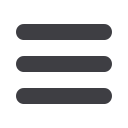

GAZETTE
APRIL 1985
Word-Processing in a
Medium Sized Solicitor's
Office
by
Colman Curran, Solicitor
O
UR firm is made up of 13 solicitors, 2 legal
executives, 5 working apprentices, 2 accounts staff,
a receptionist, a court clerk and 13 secretaries. Initially we
purchased one stand-alone word-processor in September
1979 as a replacement for an IBM Magnetic Card Type-
writer which five years previously had seemed the height
of sophistication. The British and American legal
experience was that lawyers were putting word-
processors to good use in terms of the service which they
were offering to their clients and in terms of overall
productivity. One or two word-processors had been
demonstrated in our office and it seemed to be
advantageous in commercial and conveyancing areas to
be able to edit and manipulate a text with such ease. Our
first machine was used primarily in the drafting and
redrafting of long leases, mortgages, commercial
agreements, discretionary trust wills and other lengthy
documents.
We decided against specialised word-processor
operators and instead one or two of our most senior
secretaries were trained in its use and their use of the
machine was supervised by a Solicitor who was given
responsibility for word-processing at the time.
When we purchased our second machine (due to
pressure on the first) we took the approach that every
member of the secretarial staff should learn gradually to
use the machine. This gave every fee earner the chance to
experiment and see how his or her work could be
improved by word-processing. A rota system was set up
whereby every operator was allocated a certain time of the
day on the word-processor in accordance with the fee
earner's requirements.
Looking back our initial use of the machine was not as
effective as it could have been. We had not learned the
capabilities of the machine to merge texts or the
disciplines of indexing and categorising material on the
machine with the result that most fee earners in the office
did not know what precedent material was available in the
memory of the word-processor and could not easily find
out. There were also problems with regard to who could
make use of the machine — obviously partners with
urgent work got priority and this meant that some
Solicitors never used the machines at all because of the
routine nature of their work and the location of the word-
processors in the building — a somewhat ironic situation
as we now know that word-processing is especially suited
to routine repetitive work.
As familiarity through more intensive use increased our
knowledge we set up various forms of indices by reference
to the different areas of law (probate, leases, commercial,
litigation, etc.) and we grouped all the precedent material,
on disc, in each area. Each floppy disc had an index of its
documents with a brief description of the document and
the date on which it was last updated. The idea was that
individual fee earners who were expert in each area could
periodically examine and update material in that area for
the benefit of all. In practice this was rarely done, but the
advantage was that, for the first time, all the precedent
material was visible (on the index printed out) and
accessible to all Solicitors in the office.
With fee earners making more and more use of the
word-processors it was decided to purchase further
machines as it was seen that we were only beginning to tap
their potential. Our debt collection department, which
formerly operated with one fee earner and one secretary
now operates with two secretaries using word-processors,
one fee earner and one legal executive and there has been a
quantum leap in output and productivity directly as a
result of word-processing. All correspondence and
pleadings are passed through the word-processor.
In the purchase and lease of word-processors from our
supplier we tried various configurations in the office. At
one stage we opted for six screens connected to a central
processing unit and a hard disc storing all the
information. In theory this put the entire office in
communication with the information stored in the hard
disc but the response time (the time it took the machine to
do various functions) was too slow and our supplier was
in a position to accommodate us by changing the system.
At this point we opted for "cluster systems" which
involve one host screen and two slave screens, sharing a
printer. The information is stored on a hard disc in the
host screen and can be shared simultaneously by all three
operators. This is particularly useful if an office is tending
towards departmentalisation as all the information in a
common area will be available to those in the department.
In the event of a breakdown only a cluster rather than the
entire office is put out of action.
It has become apparent to us that to obtain the
maximum benefit of word-processors experienced
operators are required but it also requires the interest,
time commitment and active input from the fee earner
who is directing the work. Without this input the word-
processor is more useful than a typewriter but not much.
We now have twelve word-processors in the office and
typewriters are seldom used. 90% of correspondence
leaving the office is done on a word-processor and printed
out on a sheet-feeder which feeds our headed notepaper
into the printer yielding a considerable time saving
compared with correspondence typed on a typewriter. We
have experimented with continuous stationery but as yet
without success as the quality is not to the standard we
require.
We have, of course, had problems and continue to have
them, but overall we feel that we are offering our clients a
more efficient service (and many of them already using
modern technology expect this) and we believe that the
quality of the typed product and the turn around time has
been improved with the use of word-processing.
69














