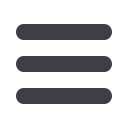

32
Bill Pay
In the
Transactions
tab, click on
Bill Payment.
1.
Click the
Advanced
drop-down and choose
Add a Payee
.
2.
Fill out the required information regarding the payee, then click
Save
.
3.
You will get a confirmation screen that your payee has now been created and
added to your payee list.
10
11 12 13 14 15 16 17 18 19 20
1 2 3 4 5 6 7 8 9
Create a Payee














