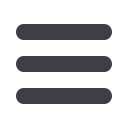

38
Commercial
In the
Commercial
tab, click on
User Management
.
1.
Click the
Add User
button on the right-hand side of the screen.
2.
Enter the new user’s personal information. Fields marked with an asterisk are
required. Click
Save
when finished.
To Add a New User:
11 12 13 14 15 16 17
1 2 3 4 5 6 7
11 12 13 14 15 16
1 2 3 4 5 6
Add a User














