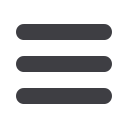

18
Single Payment:
Individual
When you need to send one-time payments, like to your hairdresser, babysitter, or a
fundraiser, a single payment would be appropriate. Follow the instructions below to
pay an individual. Payees created through this process will be stored for future use.
To Pay an Individual:
In the
Transactions
tab, click on
Bill Payment
.
1.
Click the
Payments
tab.
2.
Select
Single Payment
and
then
For an individual
from
the new selections.
3.
A new screen will appear
where the payee can be paid
electronically or by check.
Even with electronic payment,
not all of the information
needs to be known. If you do
not have all of their banking
information, select the radio
button for “
Allow them
to provide their banking
information
.”
4.
Fill in the known information and click
Next
so that Skagit Bank can contact the
individual for banking information.
5.
If banking account information is known, select “
I have the bank account
information
” and enter the information necessary.
Business Bill Pay














