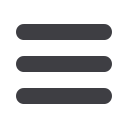

20
Edit a Single
Payment
Changes can be made to a scheduled payment by following the instructions below.
This can be done up until the time of processing.
To Edit a Single Payment:
In the
Transactions
tab, click on
Bill Payment
.
1.
Click the
Payments
tab.
2.
Select
Scheduled Transactions
.
3.
Click
Edit
on the new screen to edit the details of the transaction.
4.
Click
Submit
when complete.
Business Bill Pay














