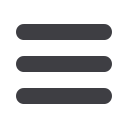

23
Payment Approval
Sometimes, depending on how a user is set up and what rights are assigned to the
user, a payment can be designated as “needs approval.” You will see notifications of
payments awaiting approval in the Attention Required Area center. An authorized user
must log in to approve each transaction that hits certain criteria.
To Approve a Payment:
In the
Transactions
tab, click on
Bill Payment
.
1.
Click the
Payments
tab.
2.
Click
Payments Awaiting Approval
on the right side of the screen.
3.
A new screen will open showing all pending payments awaiting approval. Click
Approve
to authorize each transaction.
4.
You can view or edit a transaction by clicking
View Details
or
Edit
.
Business Bill Pay














