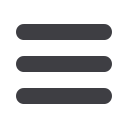

27
In the
Transactions
tab, click on
Bill Payment
.
1.
Click the
Payees
tab.
2.
Click
Manage Categories
.
3.
You can move payees into new categories by clicking and dragging their names
into the category.
4.
Match payees and categories by using the drop-downs.
Click Add to Category
when a desired match made.
5.
To remove a category, click
Remove
next to the appropriate category. All payees
in that category will now appear in the area
Payees Not Assigned to a Category
section at the top.
6.
Click
Add New Category
to create a brand new category.
Manage Categories
Categories are groups of payees that help organize your bills and create your budgets.
To Manage Categories:
Business Bill Pay














