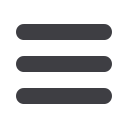

33
Reports
A report, or detailed overview of your spending habits, can be created, helping you
better manage your finances. You can view them on your computer or download
them locally to your hard drive or device.
To Create or Run a Report:
In the
Transactions
tab, click on
Bill Payment
.
1.
Click the
Options
tab.
2.
Click
Reports
.
3.
Choose a
Report Type
listed on the left.
4.
A new window will open with designators to customize the report. When
satisfied, click
Create Report
.
5.
The report will appear in the same window, where the option will be presented to
print or export the report to an electronic file.
Business Bill Pay














