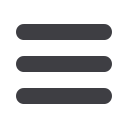

38
Commercial
A recipient is any person or business that receives payments from your business. After
a recipient is created, you can simultaneously include them in multiple payments or
templates. Each entry contains the recipient’s contact and account information.
To Add a Recipient:
Recipient Setup
In the
Commercial
tab, click on
Recipients
.
1.
Click
Add Recipient
on the right.
2.
Fill out the required information regarding the recipient. Fields marked with an
asterisk are required fields.
3.
Click
Add Account
on the right or
Next
. A new tab will appear called
Account
New
.














