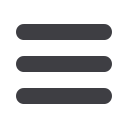

35
Commercial
Payments
In the
Commercial
tab, click on
Payments
.
1.
Select an available template or create a template by choosing
New Template
in the upper right corner. If you choose to create a new template, type a unique
name in the space provided.
2.
Indicate which users will have access to this template in the
Info & Users
tab.
Check the box next to the recipient’s name or type their name in the search bar.
3.
When you have established a template name and user access, click
Next
.
The
Payments
tab allows you to establish one-time or recurring payments. From here,
you can create templates to automate your routine payments.
The following template and payment types include a single-recipient:
•
ACH Payment
•
Domestic Wire
Step One: Info and Users
•
ACH Receipt
•
International Wire
The following transaction types include multiple-recipients:
•
ACH Batch
•
ACH Collection
•
Payroll














