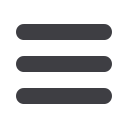

34
Making payments within Online Banking is simple when you create templates for each
type of transaction that you frequently make. Be sure to monitor who can to create or
modify a template by altering user rights.
Template Overview:
Payments
In the
Commercial
tab, click on
Payments
.
1.
Templates can be viewed in either list or grid form. You can change the view
by clicking
List
or
Grid
near the right-hand corner of any page in the Payments
section.
2.
Click the
icon to edit a template.
3.
Click the
icon to favorite a template.
4.
Click the icon to copy a template.
5.
The
Last Amount
that was paid and the
Last Date
each template was used are
also listed.
6.
You can
Search
templates by entering a term in the search box or by choosing a
Filter
type from the drop-down.
Commercial














