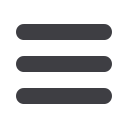

25
In the
Transactions
tab, click on
Bill Payment
.
1.
Click the
Payees
tab.
2.
Click
View Payees
.
3.
Payees can be sorted by clicking the tabs across the top.
4.
To edit a payee, click
Edit
at the end of the payee’s row.
5.
Edit the payee’s information. When completed, click
Save
.
6.
If additional payment details for this payee need to be changed, click
Submit a
Payee Change Request
.
7.
Payees can also be activated from this area.
Edit a Payee
Editing the simple details of a payee is within your Bill Pay. For more complicated
changes, please submit a Payee Change Request to Skagit Bank.
To Edit or Delete a Payee:
Business Bill Pay














