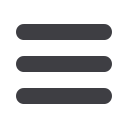

21
Create a Recurring
Payment
Staying on top of your bills is made easier with Recurring Payments. You can choose
to create recurring payments at specific intervals for each bill. Setting up a recurring
payment takes only a few moments and saves you time from not having to enter a
payment each time a bill is due. You can also choose to receive a reminder of the
pending bill instead.
To Create a Recurring Payment:
In the
Transactions
tab, click on
Bill Payment
.
1.
Click the
Payments
tab.
2.
Select
Recurring Payment
and then choose whether the payment will be for a
bill or an individual. The process will be similar to creating a Single Payment with
the additional options of frequency.
3.
Be sure to select an account to
Pay From
as well as the
Amount
. You can also add
a
Comment
.
4.
Designate the frequency would like this payment made as well as if/when you
would like this payment series to end.
5.
Click
Submit
.
Business Bill Pay














