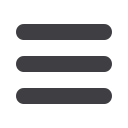

World Changers Church International
5
YOUR BENEFITS
•
If you want to add or change new benefits, you must
stop by Human Resources to receive a 2016 Benefits
Enrollment Change Form.
•
Verify your benefit annual enrollment changes on your
2016 Benefits Enrollment Confirmation Statement
which you will receive on January 11, 2016.
•
Follow the directions on your Enrollment Confirmation
Statement to make corrections to your 2016 Benefits
Enrollment Confirmation Statement. If needed, return
Confirmation Statement by January 12, 2016.
•
No action is needed if you have NO CHANGES.
•
Do not forget about the laws under the affordable
Health Care Act. For information go to
www.healthcare.gov
Confirm Your Choices
When you receive your 2016 Benefits Confirmation
Statement, please review your benefit changes you
made at annual enrollment December 29, 2015 - January
7, 2016. If you need to make any corrections to your
Benefits Enrollment Confirmation Statement, please
indicate corrections on your statement.
To add a new coverage, you must complete a 2016
Benefits Enrollment Change Form.
If changes or corrections are made to your confirmation
statement, you will have until January 12, 2016, close of
business (5:00 pm) to return your corrected statement.
Failure to Enroll
If you choose not to take part in this Annual Benefits
Enrollment and you are enrolled in a dental plan, your
dental benefits will defaulted to the NAP plan for the
2016 plan year. Please remember, you will not be able
to change your benefits until the next annual benefits
enrollment, unless you experience a QLSC.


















