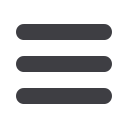

3
Getting Started
Keeping your personal information safe and secure remains one of our top
priorities. By following our tips, Murphy Bank’s Cash Management Services can be
an efficient method for handling your online banking needs.
For additional security tips, visit
mcompany.com.
User Identification and Password
Security starts at your computer. To make your passwords hard to guess, avoid
using your pet’s name, hometown or other personally identifiable choices and
combine random numbers instead of using your birth date.
Logging Off
As a secure practice, you should log off of your online banking session before
you close the browser window or anytime you walk away from your computer.
Additionally, Murphy Bank will log you off automatically due to inactivity or when
your Murph session reaches the maximum time limit.
Online Banking Safety Tips:
•
Ensure your web browser, operating system, anti-virus software and
other applications are current and support 128-bit encryption.
•
Memorize your passwords and change them periodically.
•
Always log off of your online banking session when finished.
•
Do not leave your computer unattended while logged in to online
banking.
•
Do not access online banking on public computers or unsecured Wifi
networks.
•
If you receive an error while logged in to your account, call a customer
service representative at at 636-394-2116.
Security














