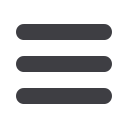

6
Login Process
The company administrator will need to create a Single Sign-On ID and password
using both the NetTeller ID (Company ID) and Cash User ID. This new Single Sign-
On ID and password will replace your NetTeller ID and Cash User ID and will be
required during each subsequent login.
1.
Enter your NetTeller ID in the login box and click Submit.
2.
Enter your password which is the four-digit number provided by Murphy
Bank.
3.
Review the terms and conditions. Click the check box next to I agree, and
then click Accept.
4.
You must change your password by entering your current password and
your new password in the designated boxes.
5.
If you would like to change your NetTeller ID, do so in the provided box and
click
Continue
.
First Time Login
11 12 13 14 15
1 2 3 4 5
10
11 12 13 14 15 16 17 18 19 20
1 2 3 4 5 6 7 8 9
10
12 13 14 15 16 17 18 19 20
2 3 4 5 6 7 8 9
10
11 12 13 14 15 16 17 18 19 20
1 2 3 4 5 6 7 8 9














