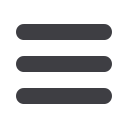

7
Login Process
First Time Login
10
11 12 13 14 15 16 17 18 19 20
1 2 3 4 5 6 7 8 9
10
1 12 13 14 15 16 17 18 19 20
2 3 4 5 6 7 8 9
6.
Enter your Cash Management ID and password and click
Login
.
7.
You must change your password by entering your current password and
your new password in the designated boxes. Click
Login
.
8.
Create a new Single Sign-On ID and password. This will replace your NetTeller
ID and your Cash User ID. The new Single Sign-On ID and password is
required for all future logins.
9.
Indicate whether or not you have received your physical token.
11 12 13 14 15 16 17 18 1
1 2 3 4 5 6 7 8 9
10
12 13 14 15 16 17 18 19 20
2 3 4 5 6 7 8 9














