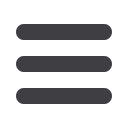

3
Everything your business needs to stay on top of its
finances is accessible from the Home page. All the
items that need immediate attention show up on this
page, and from here, you can navigate to the payments
section to electronically write checks and send
payments. To begin scheduling payments, all you need
to do is log in to online banking and select “Bill Pay.”
PAYMENTS
OVERVIEW
The Messages and Attention
Required windows show
when a new message
is received and when a
transaction needs approval.
The tabs along the top of the
screen are designed for quick
navigation to the different
areas of bill pay.
This window shows all
scheduled payments.
All previously paid bills are
conveniently displayed here.














