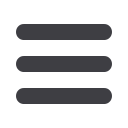

120
Administration
DELUXE ONLINE BANKING
USER GUIDE
In the
Account Services
tab, click
Manage Users
.
1.
This page is available in two views:
List
or
Grid
. Toggle between them to
find your preference.
2.
The following information presents for each user:
•
Name
•
Email address
•
Last login time
•
Applied user role
3.
Click on the
User Role
to make edits.
The User Management page lets you view all your existing users and their
contact information in one easy place. From here, you can edit rights and
oversee your employees on a day-to-day basis.
11 12 13 14 15 16
1 2 3 4 5 6
10
11 12 13 14 15 16 17 18 19 20
1 2 3 4 5 6 7 8 9
10
11 12 13 14 15 16 17 18 19 20
1 2 3 4 5 6 7 8 9
User Management Overview
















