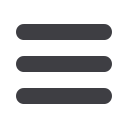

41
Send Money History Overview :Transactions
Transactions
Send Money History Overview
After your debit card transfers are complete, you can view all your transactions
on the History page. That way, you can clearly keep track of who you’ve sent
money to!
In the
Transactionstab, click
Send Money
.
A.
Click the “View History” link in the top right corner.
B.
Use the search bar to find transactions within that account and click the
Search
button.
C.
Click the icon next to the Date, Recipient, Email/Phone#, Amount
or Status columns to sort transactions.
D.
Click a transfer to view more details.
11 12 13 14
21 22 23 24
1 2 3 4
K L M N
U V W X
A B C D
11 12 13 14 15
21 22 23 24 25
1 2 3 4 5
K L M N O
U V W X Y
A B C D E
10
11 12 13 14 15 16 17 18 19 20
21 22 23 24 25 26 27 28 29 30
1 2 3 4 5 6 7 8 9
J
K L M N O P Q R S T
U V W X Y Z
A B C D E F G H I
10
11 12 13 14 15 16 17 18 19 20
21 22 23 24 25 26 27 28 29 30
1 2 3 4 5 6 7 8 9
J
K L M N O P Q R S T
U V W X Y Z
A B C D E F G H I
















