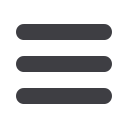

42
Transactions: Repeat Send Money Transaction
Transactions
In the
Transactionstab, click
Send Money
.
1.
Click the “View History” link in the top right corner.
2.
Click the transfer you want to repeat and select the
“Repeat this Transaction
“ link.
3.
Make the needed changes and click the
Continue
button.
4.
Review the transactions and click the
Continue
button.
5.
Enter your PIN.
6.
Click the
Submit
button when you are finished.
11 12 13 14 15
21 22 23 24 25
1 2 3 4 5
K L M N O
U V W X Y
A B C D E
11 12 13 14 15 16 17
21 22 23 24 25 26 27
1 2 3 4 5 6 7
K L M N O P Q
U V W X Y Z
A B C D E F G
Repeat Send Money Transaction
If you’ve previously sent someone money using your debit card, you can duplicate
that transaction by first locating it in on the History page. We provide you with a
simple link, so you can effortlessly repeat your transfers!
10
11 12 13 14 15 16 17 18 19 20
21 22 23 24 25 26 27 28 29 30
1 2 3 4 5 6 7 8 9
J
K L M N O P Q R S T
U V W X Y Z
A B C D E F G H I
11 12 13 14 15 16 17
21 22 23 24 25 26 27
1 2 3 4 5 6 7
K L M N O P Q
U V W X Y Z
A B C D E F G
10
11 12 13 14 15 16 17 18 19 20
21 22 23 24 25 26 27 28 29 30
1 2 3 4 5 6 7 8 9
J
K L M N O P Q R S T
U V W X Y Z
A B C D E F G H I
10
11 12 13 14 15 16 17 18 19 20
21 22 23 24 25 26 27 28 29 30
1 2 3 4 5 6 7 8 9
J
K L M N O P Q R S T
U V W X Y Z
A B C D E F G H I
















