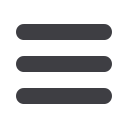

1
FALCON-EduCase User Guide:
Content:
You can go through the User Guide from A to Z or right click on the section of interest in the
content list and click on “open hyperlink”.
1. Introduction to FALCON-Educase 2. How to get started with FALCON-EduCase Additional resource file 3. Contouring Tools Viewing Authors contours and User’s Practice contours Drawing Contour Tools Main Image Pane 4. View ToolsIntroduction to FALCON-Educase
FALCON-EduCase is an online training tool for educational purposes at ESTRO courses, meetings,
workshops and (individual) training at home. The FALCON-EduCase interface is not a treatment
planning system but a user friendly educational instrument for training radiotherapy
professionals in contouring tumor volumes, target areas, normal structures and OAR. Thus you
may not find features such as auto-contouring, interpolation tools, expansion tools etc.
How to get started with FALCON-EduCase
You do not need specific software other than Adobe Flash Player, which you can download for
free from the internet. After having done that (if you do not already have it), go to
http://estro.educase.comclick on “member login” and type your username and password in the
pop-up window. A new page will show up. At the bottom of the page you will find the
available ‘Cases for Delineation.’ Click on the type of cases you want to see and you will be


















