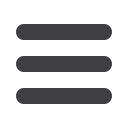

Places for People, Inc.
2016 Annual Enrollment
2016 Page 12
About This Bulletin
This bulletin is published for employees of Places for People, Inc., and is only a highlight of our benefits. Official plan and insurance documents actually govern
your rights, eligibility and benefits under each plan. If any discrepancy exists between this bulletin and any of the official documents, the official documents will
prevail.
What Do I Need To Do?
New this year!
All employees will be required to make benefit elections using the EMS Employee Portal this
year. Regardless of your current enrollment elections, you must go through the system to elect, waive or
confirm benefits elections, including the Flexible Spending Accounts, for the upcoming benefit plan year.
The elections you make during the 2016 Open Enrollment period will remain in place throughout the new
plan year, unless you experience a qualifying change in family status. If you have a qualifying change in
family status mdi-year, you may make changes to your benefits within 30 days of the event. You will
complete mid-year changes online through the Employee Portal, similar to completing the Open Enrollment
event.
EMS Open Enrollment Quick Guide
Access
www.cbizems.comto log in to the Employee Portal Homepage.
Enter your User ID and Password. If you do not know your account information, please click on
“First
Time User? Forgot or want to reset your password?”
link. The system will prompt you to enter your SSN
and date of birth to verify your identity.
Once you have logged in, select “Change Events” then click on the “Begin Event” link to commence the
enrollment process.
Review information on each tab, beginning from “Instructions” through “Confirmation” tabs below. If you
do not plan on making any changes to your current 2015 elections, please click “Save and Continue”
through each tab and submit this event to complete your online enrollment.
Should you wish to make changes to personal information, dependent, beneficiary and/or emergency
contacts, you will be allowed the opportunity to do so on each of the tabs.
Under “Benefits” tab, you may choose to elect a different plan, coverage level or waive current elections.
Please complete the enrollment process and submit your enrollment on the “Confirmation” tab.
You will receive a notification via email when the event is reviewed and processed by your Human
Resources Department.
Tobacco Free Affidavit
—If you wish to take advantage of the tobacco free discount on your medical
premiums, please complete the attached affidavit accordingly.
Employee Meetings
- Please plan on attending one of the four designated employee meetings being held:
November 17th—9am, 11am, 1pm, or 3pm
(Education Room at 4130 Lindell)
The EMS Employee Portal will open on November 23, 2015. You are required to complete your
enrollment in EMS no later than December 15, 2015.
















