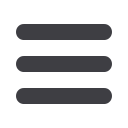
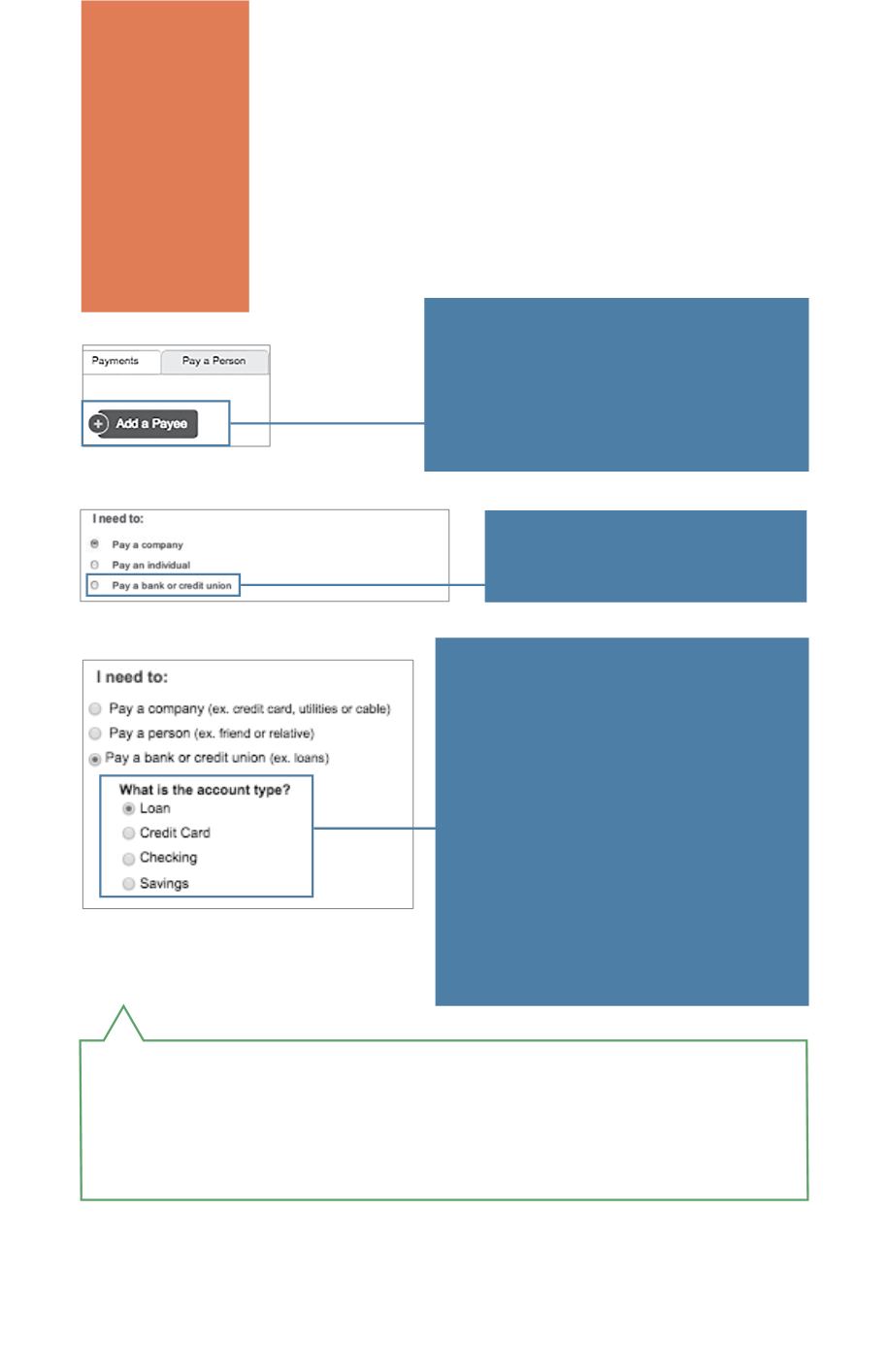
7
You can set up a financial institution as a payee in
order to apply payments to your loans, credit cards
or another account, all in one convenient place. For
example, you can make a payment to a student loan
from a different financial institution, preventing you
from missing a payment.
Click on the
Add a Payee
button
on the Payments page. The easiest
way to set up a bank or credit
union as a payee is to find your
most recent bill.
In the next window, select
“Pay a bank or credit union.”
Select one of the four options:
•
Loan or Credit Card:
To send
funds directly to a loan or
credit card, you need the
account number.
•
Checking or Savings
: To
send funds directly to an
account at another financial
institution, you need
the routing and account
numbers.
Note:
Whether setting up a known or unknown biller, it is critical that
you have the correct account number. For more information about a
known biller, visit page 5. To send a rush payment, see page 10, and to
set up an eBill, see page 13.
CREATING
PAYEES:
BANK OR
CREDIT
UNION














