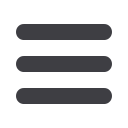
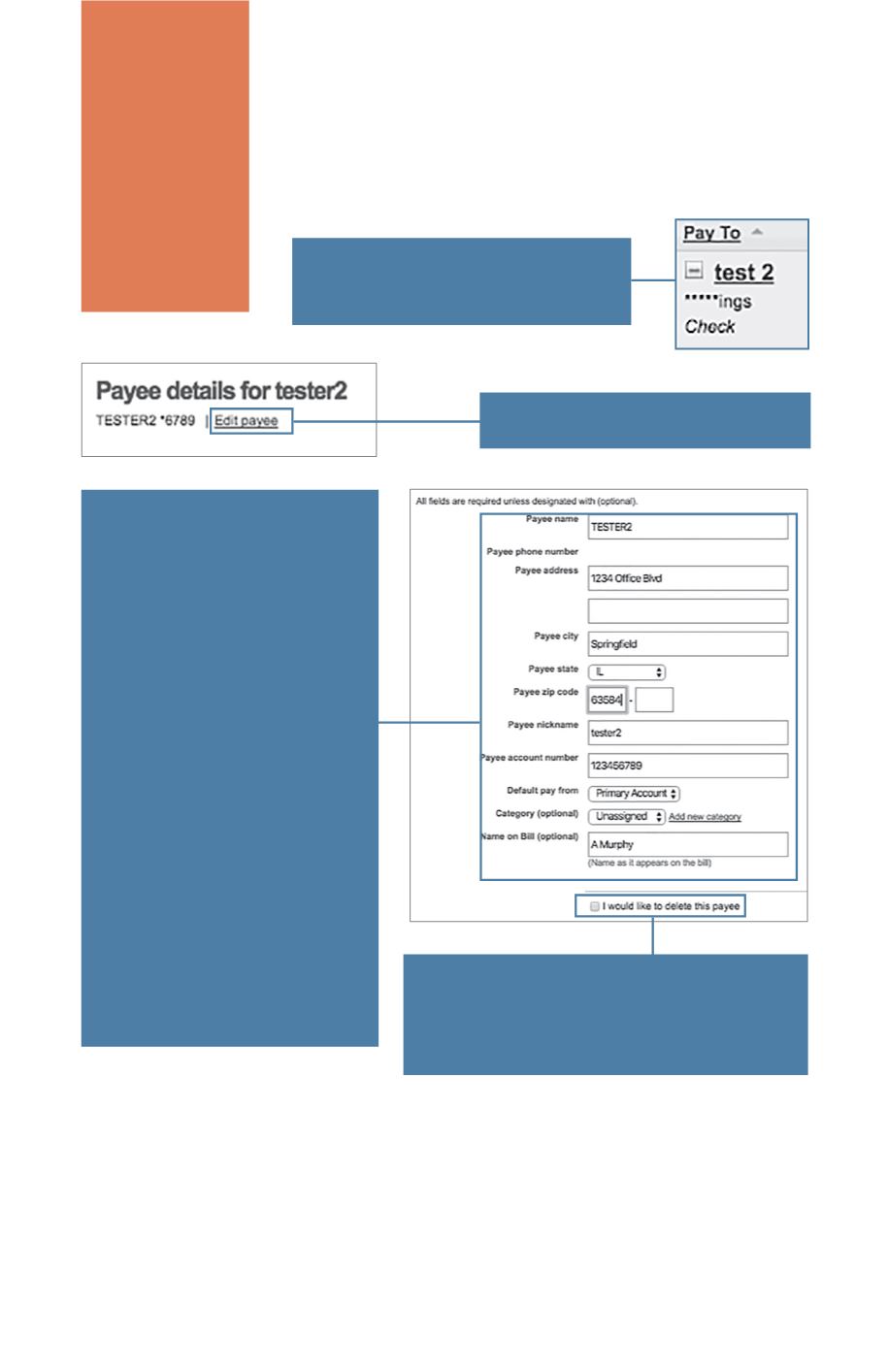
8
Click on the payee you wish to
delete or edit.
Click on the “Edit payee” link.
EDITING OR
DELETING
A PAYEE
571-555-5555
From this screen, you
can update important
information, which is
relied upon during the bill
payment process, to get
your bills paid accurately
and on time.
Items you can update:
• Payee’s name
• Payee’s street
address
• Payee’s nickname
• Payee’s account
number
• The account funds
are taken from
If you move, be sure and check if the account numbers
for billers such as power, water and cable services
change. You can make changes to an existing payee at
any time.
Click the box next to “I would like
to delete this payee” if you wish to
delete the payee.














