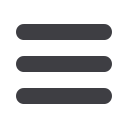

2.
Retirement Manager Participant Interface
2.1
Employee Access
2.1.1
New Hire Experience
2.1.1.1 The first time an employee accesses the Retirement Manager site,
he or she will use the “I’m a New User” link to establish a
password using the following information: Employer, the last 4
digits of SSN, Last Name, Date of Birth, and EID.
2.1.1.2
If the employee is not able to provide the above information, the
employee will be instructed to contact his or her benefits office.
2.1.2
Employee Plan Eligibility and Access
2.1.2.1 All active, terminated and retired employees will be allowed to
access the Retirement Manager site. VRSCO will be notified of
employee status via the demographic update process.
2.1.2.2 The Employer’s benefits office will determine eligibility for each
plan and provide the appropriate data and rules to Retirement
Manager.
2.1.2.3 Employees will log into Retirement Manager using their EID and
password obtained at first login.
2.1.2.4 Employee access to Retirement Manager is controlled by the
receipt of demographic files from the Employer. All employees
will be loaded initially and updates will be provided no less
frequently than monthly. Updates will contain information
including, but not limited to, new hires, terminations, retirements
and employees on leave.
2.1.2.5 The “Plan Information Page” will include descriptions for the
plans, Employer contact information, Approved Vendor enrollment
applications in PDF files, and web site links to all Approved
Vendors for the plan.
2.1.3
Employee View “Your Retirement Benefits” Page
2.1.3.1 VRSCO will provide to Employees through Retirement Manager a
consolidated account screen by which Employees may view
Retirement Plan account balances from the Approved Vendors that
provide the loan and distribution file to Retirement Manager.
These Employee account displays will include both year-to-date
and total account balances as of a given date for each of the
Approved Vendors with which the Employee has participated.
VRSCO will refresh and update the data reflected in the
consolidated account screen upon receipt of refresh files from the
Approved Vendors.
2.1.3.2 On the “My Retirement Benefits” page, all Approved Vendors’
names will be displayed even if the balance with the Approved
Vendor is $0.00 unless directed by the Employer to only display
17











