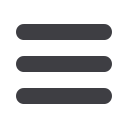

history and can be viewed by the Employer benefits personnel via
“Employee Inquiry” in Retirement Manager.
4.4.1.7 Each change will indicate the user that initiated the change. While
the employee view will show all ‘administrative user’ changes as
entered by ‘Benefits,’ the Employer view will show the actual
name of the person that entered the change.
4.4.2 To initiate this processing service, the Deduction Amount must be
received. This file informs Retirement Manager of the Employee’s
current deduction options and amounts. This information will be
displayed to Employees and must be validated by the Employer prior to
the implementation date. Once this file is received, all future changes
must be made in Retirement Manager unless the appropriate documented
exception process is utilized.
4.4.3 The “File Upload” feature will be available through Retirement Manager
for the Employer as a backup information transfer mechanism if Secured
FTP is selected for any file.
4.5
Employer Reports
4.5.1
All reports in Retirement Manager are available for download in Excel
spreadsheet format for further data manipulation and, where applicable, to
allow for date range search.
4.5.1.1 No Longer Qualified - Employees who are no longer eligible to
participate in the plan.
4.5.1.2 Participating – Employees who are actively participating in the
selected Retirement Plan.
4.5.1.3 Qualified but not Participating - Employees that meet the
eligibility criteria but have not enrolled in the selected plan.
4.5.1.4 Contribution Change Reports – Reports contribution changes made
via Retirement Manager. This report generates the extract that
provides the appropriate updates to the Employer’s payroll system.
4.5.1.5 Employee Survey Results
4.5.1.6 Power Search – Search by user-defined fields by specified
Retirement Plan and selected criteria.
21











