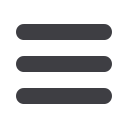

4.3 Online Salary Reduction Agreements - Employer Access
4.3.1
All salary reduction agreement changes will be executed online via
Retirement Manager. The Employer’s payroll personnel should not
manually enter any changes directly into their payroll system; VRSCO is
not responsible for discrepancies and/or employee issues arising from
exceptions to this clause.
4.3.2
If paper salary reduction agreements are received by the Employer’s
benefits office, the benefits office or payroll personnel, as applicable, will
have access in Retirement Manager to update any Employee’s salary
reduction agreement.
4.3.3
The “Contribution Change” feature will allow the benefits office to do
multiple changes through an on-line administrative interface.
4.3.4
Once the payroll cut-off date for changes is reached, all salary
reduction agreement additions and modifications will be available for
download to the Employer’s payroll system.
4.4
Employer Data Flows
4.4.1 Salary Reduction Agreement Processing (Contribution Change File to
Employer)
4.4.1.1 Via the “Administrative Data” page, the Employer will enter its
payroll dates and cut-off dates for the upcoming year. The
Employer is responsible for the maintenance of its own payroll
schedule. As needed, these cut-off dates can be adjusted any time
prior to the payroll cut-off date. It is recommended that dates be
entered through February of the next year.
4.4.1.2 The Employee or Employer can initiate changes from the
Retirement Manager Enroll/Make Changes interface. The
opportunity to make these changes will be based on plan eligibility
and only allowed prior to the cut-off date for each payroll cycle.
4.4.1.3 Prior to the cut-off date for each payroll, a ‘Pending’ file of all
changes made will be available online to view. Please note that
‘Pending’ changes can be deleted until the payroll cut-off so some
of the current pending changes may not be present at the actual
cut-off date.
4.4.1.4 On the cut-off date for each payroll, a listing of all changes needed
by the Employer’s payroll system for the current payroll period
will be sent via Secured FTP to or securely downloaded by the
Employer. The Employer may opt for e-mail notifications of this
file’s availability.
4.4.1.5 A history of all change files by payroll period will be available
online for a minimum of seven (7) years. Each file will have a
status of ‘Pending’ (for the next payroll cut-off), ‘Ready’ (ready
for download but not retrieved yet) or ‘Downloaded’ (indicating
the Employer has already retrieved the file at least once).
4.4.1.6 These change files will only show changes that actually processed.
Any deleted changes will only be available in the Employee
20











