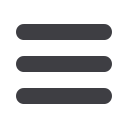

API Code
API code is a section on your agent website to add a widget to your agent website for
customers to download your mobile app
This widget is available by logging into the website for our
mobile app
(http://parksathome.mobilerealtyapps.com)Then log in (your log in is the same as the log in for the
Parks website)
Then go to Get Website Embed Code for SMS Widget
Copy everything in the box
Once you have this information from the mobile app website - come back to the Parks agent site
and paste into the blank box under API code
This will add your custom widget to your agent website
Analytics Code
Analytics can be useful to determine how and
where customers are coming to your agent website.
This option requires a few steps to set up.
1. Register for a free google analytics account
(https://www.google.com/analytics/)2. Once you have your google analytics account -
you will have instructions on how to link your
website account to your google analytics
account
3. On your Parks website - use this analytics code
box to paste information from your google
analytics account


















